Mechanical MEP, AutoCAD, and Revit course syllabus designed for Mechanical Engineering students. This course will provide the foundational skills to create mechanical systems designs using AutoCAD and Revit, with a focus on MEP (Mechanical, Electrical, Plumbing) systems and their integration.
Mechanical MEP, AutoCAD & Revit Course Syllabus
Module 1: Introduction to Mechanical MEP Systems
- Overview of MEP (Mechanical, Electrical, and Plumbing) systems
- Role of mechanical engineering in MEP projects
- Key standards, codes, and regulations in mechanical design
- Interaction and coordination of mechanical systems with electrical and plumbing systems
Module 2: Introduction to AutoCAD MEP for Mechanical Systems
- Overview of AutoCAD MEP and its applications in mechanical design
- Introduction to the AutoCAD MEP user interface
- Coordinate systems: Absolute, Relative, Rectangular, and Polar
- Setting up drawing templates and working with mechanical drawing standards in AutoCAD MEP
Module 3: Mechanical Components and Systems in AutoCAD MEP
- Drawing and modifying mechanical components such as ducts, pipes, and fittings
- Inserting and placing mechanical equipment (fans, boilers, HVAC units)
- Creating and editing duct systems (ductwork, air handling units)
- Creating and modifying pipe systems (pumps, valves, pipes)
- Using mechanical symbols and components libraries
Module 4: HVAC (Heating, Ventilation, and Air Conditioning) Systems Design in AutoCAD MEP
- Designing HVAC systems using AutoCAD MEP
- Air distribution systems: ducts, diffusers, grilles, and registers
- Sizing and layout of ductwork and pipe systems
- Cooling and heating load calculations
- Placement and coordination of mechanical equipment (air handling units, chillers)
Module 5: Piping Systems Design in AutoCAD MEP
- Drawing and modifying piping systems for HVAC and plumbing
- Working with different types of pipes, fittings, and valves
- Piping system layout and design considerations
- Applying pipe schedules, tags, and specifications in AutoCAD MEP
- Integration of mechanical and plumbing piping systems
Module 6: Mechanical Annotations and Documentation in AutoCAD MEP
- Adding annotations, dimensions, and tags for mechanical components
- Creating schedules for HVAC and piping systems
- Generating BOM (Bill of Materials) for mechanical components
- Creating detailed mechanical drawings and layouts
- Plotting and printing mechanical designs in AutoCAD MEP
Module 7: Introduction to Revit for Mechanical Design
- Overview of Revit and its applications in MEP design
- Revit user interface for mechanical systems
- Setting up projects and templates for mechanical design
- Working with Revit views, grids, and levels for mechanical systems
- Introduction to Revit families for mechanical components (ducts, pipes, equipment)
Module 8: Mechanical Systems Design in Revit
- Designing HVAC systems using Revit
- Creating and placing mechanical components: air handling units, ducts, pipes, and fittings
- Working with Revit’s mechanical equipment libraries
- Sizing and layout of mechanical systems (ductwork, piping)
- Modeling ventilation, heating, and cooling systems in Revit
Module 9: Advanced Mechanical Design in Revit
- Advanced HVAC systems design in Revit (air systems, chilled water systems)
- Creating custom duct and pipe systems in Revit
- Applying energy analysis tools for mechanical systems in Revit
- Coordination of mechanical systems with other MEP disciplines
- Using Revit’s clash detection for MEP system integration
Module 10: MEP Coordination and Integration in AutoCAD and Revit
- Integration of mechanical systems with electrical and plumbing systems in AutoCAD and Revit
- Coordination of mechanical, electrical, and plumbing systems to avoid clashes
- Using clash detection tools for MEP coordination in Revit
- Coordination of mechanical components with architectural models
- Collaboration tools for MEP teams using Revit and AutoCAD MEP
Module 11: Documentation and Detailing in Revit
- Creating detailed mechanical plans and sections in Revit
- Adding annotations, tags, and schedules for mechanical systems
- Creating and managing mechanical system schedules (ducts, pipes, equipment)
- Generating detailed mechanical drawings and model-based documentation
- Printing and exporting mechanical drawings and reports in Revit
Module 12: Project Work – Mechanical System Design in AutoCAD & Revit
- Hands-on project to design a complete mechanical system for a building
- Integration of AutoCAD MEP and Revit models in a project
- Coordination with electrical and plumbing systems in a full MEP design
- Troubleshooting and resolving common design and coordination issues
- Final project review and presentation
Module 13: Final Assessment & Certification
- Practical and theoretical exams on mechanical design using AutoCAD MEP and Revit
- Evaluation of final project for mechanical system design and integration
- Course completion certification upon passing the assessment
Course Objectives:
- To develop proficiency in mechanical MEP systems design using AutoCAD MEP and Revit.
- To understand HVAC and piping system design principles and standards.
- To integrate mechanical systems with other MEP disciplines (electrical and plumbing).
- To create detailed and accurate mechanical designs, documentation, and schedules using AutoCAD and Revit.
- To improve coordination between mechanical, electrical, and plumbing systems in a collaborative MEP environment.
Course Outcome:
By the end of this course, students will:
- Be proficient in using AutoCAD MEP and Revit for mechanical design.
- Understand and design HVAC and piping systems, including ducts and piping layouts.
- Integrate mechanical systems with electrical and plumbing systems.
- Create high-quality mechanical design documentation and drawings.
- Use Revit and AutoCAD MEP’s advanced features to manage MEP system coordination and clash detection.
This syllabus covers all key aspects of mechanical system design, from the basics of HVAC and piping to advanced features in AutoCAD MEP and Revit. It prepares students to work on real-world MEP projects and equips them with the necessary skills to design and coordinate mechanical systems efficiently.